
Over the last several weeks, our family has had the opportunity to use and review Math Rider, an artificially intelligent software that develops children's mastery of foundational math skills: addition, subtraction, multiplication, and division. I received no financial compensation -- just free use of the program in return for an honest review.
System Requirements:
MathRider uses the Adobe® AIR™ runtime, which means it runs on Windows, Mac, and Linux platforms. It requires about 80MB of available hard disk space on your computer.

Available as an immediate download to your computer, the program is on sale for $37 (regularly $49.95) -- less than the average cost of a single hour of private tutoring -- and lots more fun. Plus, it comes with a 30-day, money-back guarantee should you decide it is not a suitable program for your child(ren). It is easy to install and set up multiple players, who have their own accounts with optional passwords, and it is not limited to a subscription time period. (The downfall of it being a download instead of a web-based game is that you are limited to using it on the computer on which it is downloaded -- BUT you receive a "key" that allows you to download the game up to three times, so you could have it running on three different computers.) Another bonus is that customers receive free, lifetime updates of the software, including when new features are added.
The premise of the game is that the player rides a horse named Shadow on several quests, all of which are accomplished by jumping poles where math questions are posted. (Players choose their operation and level for each quest, with three levels of difficulty available. Parents may wish to supervise the selections to ensure children are not just sticking with the easy stuff -- not that any of my children would do that ;). As the rider approaches each pole, they must answer a question by typing their response and pressing enter on the keyboard. The player gets immediate feedback about their progress as each quest is broken down into sections, and an animated map displays how far they've travelled towards their destination during each leg of the journey.
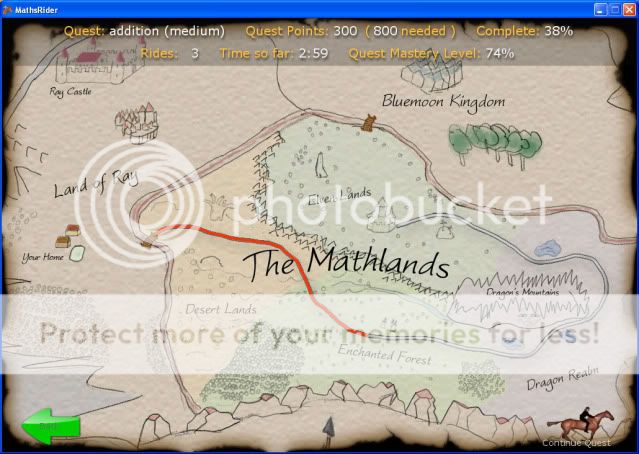
As well, while they're playing, they can see how much time has elapsed while performing their tasks, how many poles (questions) they've cleared, how many poles they've missed, how many poles remain, and the number of points accumulated. A colour-coded statistics chart is also available to display where mastery has been achieved, and where the player needs to work.

Because the program can interpret student results, it can cater the questions according to the child's weak areas while still providing enough opportunities for success that the child is motivated to continue. For example, if a student repeatedly misses 4+4 = 8, they will have multiple opportunities to answer this question with an auditory cue that assists them with the answer. Therefore, they do not get frustrated because they simply don't know an answer and don't have time to "figure it out" during the game play.
If you need more details about the software, this video gives a great overview of the program: Math Rider
** Note: The program has a "rescue the princess" type theme and does include a wizard character.
Having given you a general sense of how the program works, let me tell you how we've used it, and our reactions to it. DS12, who loves all games that involve a screen, has been using it most days as a 10-minute warm-up for math. Initiallly, he was quite enthused, though he was less-than-impressed by the somewhat "childish" graphics in the narrative parts, and thought they could have been more original with the name "Mathlands". He was easily able to score points in the default "easy" level of addition, and it boosted his confidence -- which is good, since quick recall of math facts is a tremendous challenge for him. There were times when he was frustrated because he was typing the correct answer but the computer wasn't acknowledging it, but I think it was just because he wasn't quick enough on the draw for those particular questions. The program paces itself according to the student, so I think he just stumbled a few times and found it easier to blame the computer than his fact recall. His interest waned when the program became a daily requirement, and yet he was always excited to see his quest line rapidly progress on the animated map. He seemed genuinely pleased with his achievements, and I think it has been an excellent way for him to practice his recall of basic math facts. I have noticed a definite improvement in his ability to swiftly recall them.
I was pretty sure DD8 would find the program challenging, as she struggles with math. She found her first run-through very stressful because the numbers came at her so fast, and she had little time to think. This was discouraging and frustrating for her, and I wondered how much she would really benefit from the program. But she was keen to try again the next day, and was very excited every time she got an answer right -- to the point that she was often distracted by her excitement! While the program was getting to know her, she worked really hard at trying to figure out the answers (instead of recalling them) and would sometimes resort to pressing random numbers knowing that eventually she'd hit the right one. However, once they "got to know each other", she began to notice that she was starting to remember the answers instead of having to figure them out. That excited her -- and me! Clearly, the program was delivering on its promise to help her develop mastery of basic math facts! She has continued to be excited about using the program as part of her regular school day.
The clincher, though, was when she got up early one Saturday morning and immediately asked, "Can I do Math Rider -- please?" Truly -- I'd say that's a sign of one very successful math program!
Click here if you'd like to read more TOS Crew reviews of Math Rider and other products.


Thanks for the comment. I still did not think we got to keep it though. If you look at page 10 on the forum it talks about how we can purchase it without losing our quests.
ReplyDeleteYup -- I see what you mean now. Thanks for pointing me to the appropriate page on the forum.
ReplyDelete